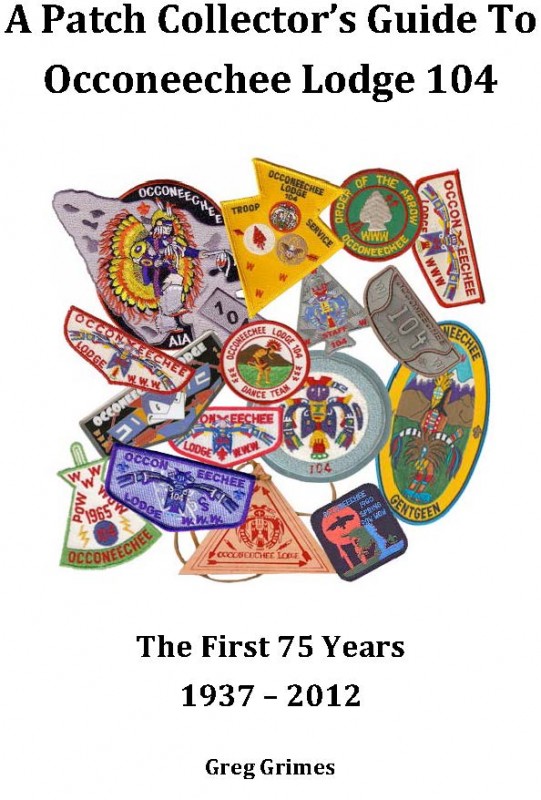The Basics on How to Make a Guide to Your Lodge’s Patches
Have you ever wanted to create a guide to all of the patches issued by your Lodge but just were not sure how to start? This is intended to give you some information on how the Occoneechee Patch Guide was done in an attempt to make it easier for you when you do one for your Lodge.
You do not need all of your Lodge’s patch issues….It is good if you personally have them all, but there is someone out there that can send you a scan of any patch that you may not personally have in your collection. Acquiring all of the scans is one of the biggest hurdles in creating your guide. I had several contributors and they are all mentioned on the acknowledgements page.
The absolute biggest and worst part of the job will be scanning all of the issues you have and saving them to your computers hard drive. I backed up everything on a flash drive for a just in case scenario. Scanning is a big job and you do not want to loose your efforts in some computer glitch. After they were scanned, I cleaned them all up in Photoshop. It takes that ugly gray back ground from the scanning process away for a nice pure white background. Create folders for all of the various patch classifications and save them to these different classifications. Depending on the number of issues that your Lodge has made, this will make it easier to find them when you begin inserting them in your document.
Once all your scans are completed and cleaned up, you will need to consider what format you want your book to be in so that it is easily modified down the road. The Occoneechee guide is in MS Word. This format makes it easy for a future editor to add scans of your Lodge’s future patch issues when you decide you are not the one to do it anymore. You do not want to publish it on the web in word format unless you want everyone out there to be able to modify your work. The Occoneechee guide is published in .pdf format for this reason and I maintain a cd backup along with 2 other backups.
I personally wanted the Occoneechee guide to be used not only as a guide to the patches but as a collection check off too. This is why I included a check box along side of the issue number. I also included a note area due to the size of some of the scans. Occoneechee has some 500+ issues so if I only had a few scans per page, the guide would have been huge and most folks would not want to print it out. The scans per page in the 104 Guide varies from 4 to 25 images per page. If you do not have many issues of one classification, you may want to use larger images thus a smaller number of scans per page. In the case of event patches, we have 25/page. I have seen some guides that also include the manufacturer and the total number of patches made in that particular run. If you have this information it might be beneficial to include it in the guide. You may also want to include some interesting facts or stories about some of the various issues. This makes the guide interesting and historical as well.
I have my printed copy in a small 1” 3-ring binder type notebook. Buy a supply of sheet protectors and you are ready to insert the various pages and begin building your own copy.
Click to download the Occoneechee Guide from lodge website
Submitted by Lodge Editor Greg Grimes
Please Leave Comments Below!